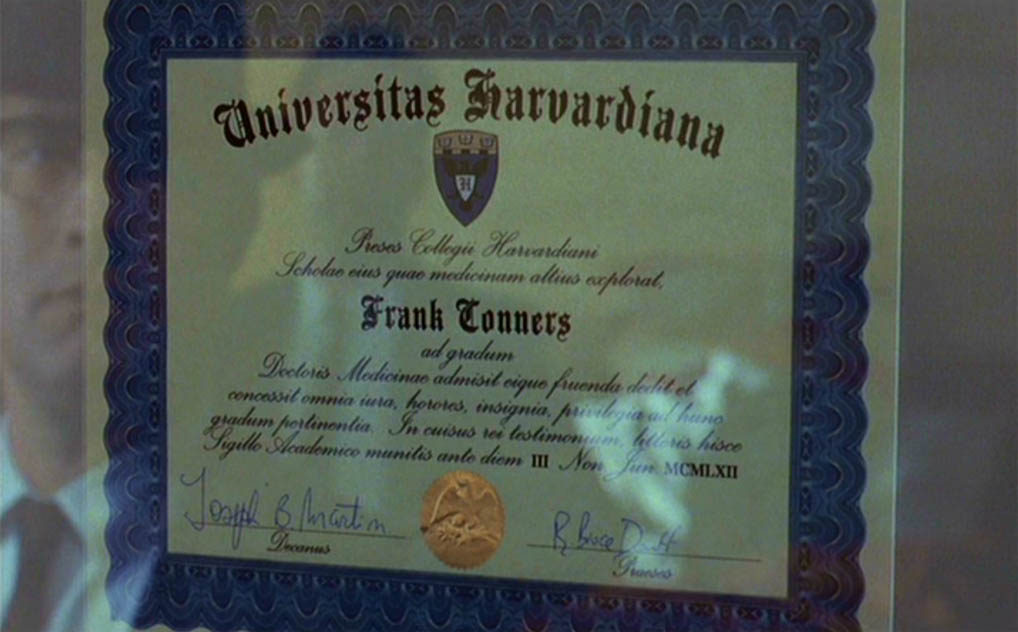
Scene 13 — 1:19:01
Abagnale creates a fake diploma of the Harvard Medical School. (Frank Conners is one of his many aliases.) He embosses the institution’s seal on the certificate — you can see an embossing tool in use in the scene (1:10:32-1:10:50)!
The diploma hangs on the wall of his appartment in Atlanta, where it’s discovered by the F.B.I. agents.
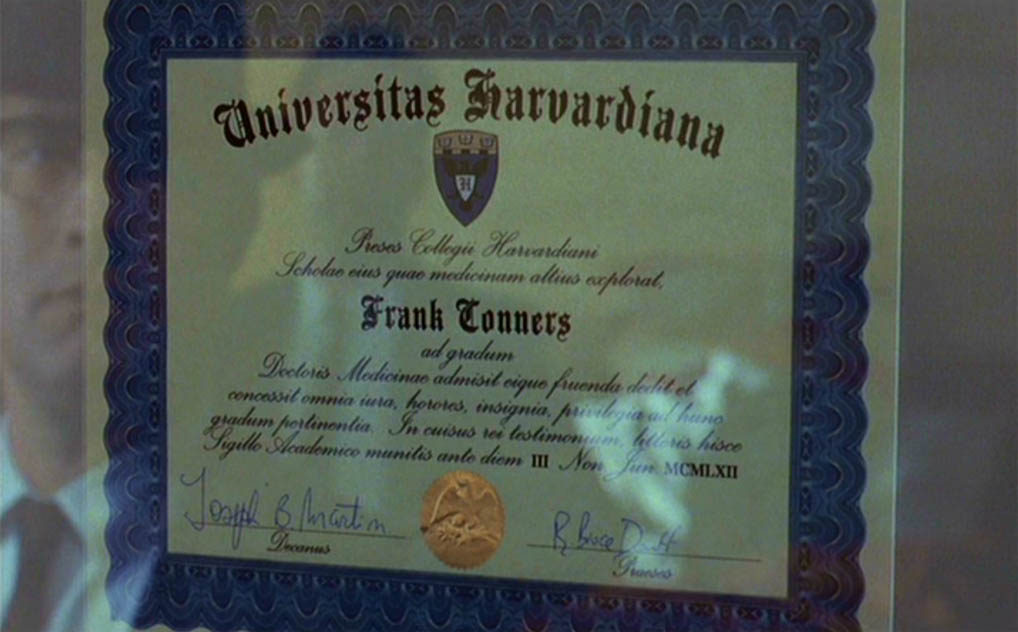
Scene 13 — 1:19:01
Prop master Steve Melton learns us that over 100 documents — checks, ID badges, diplomas, letters, stamped envelopes, brochures etc. — on widely varying types of paper were created for the movie! (book “Catch Me If You Can — the Complete Screenplay”, page 103)
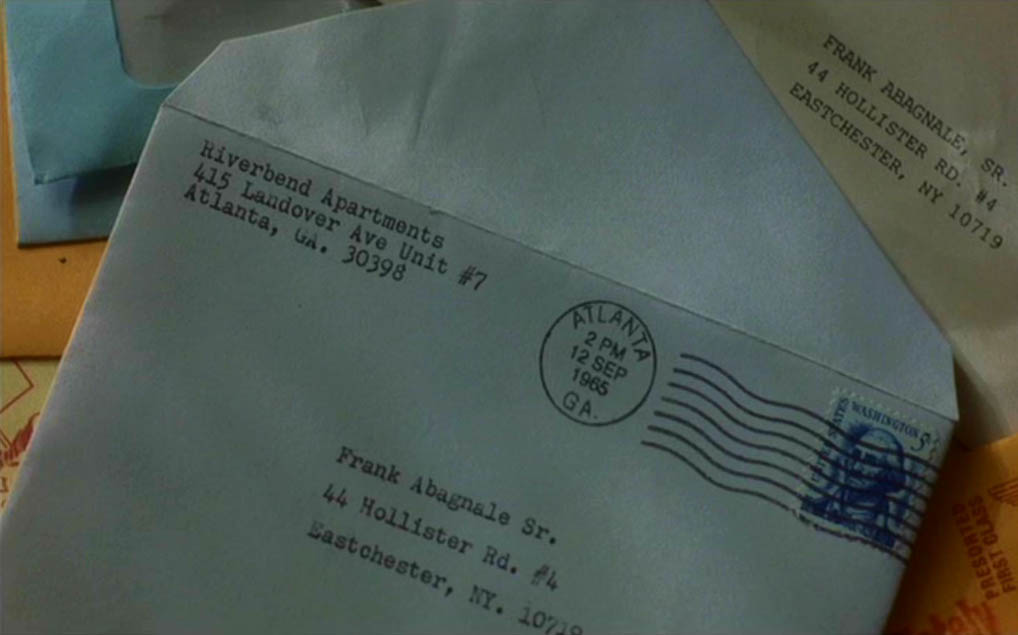
Scene 13 — 1:16:16
(The published screenplay (on page 57) contains a scene that got cut from the movie: Abagnale tricks a salesman from Polaroid into fabricating a laminated Pan Am pilot ID badge for him with a Polaroid camera and a laminator.)
But we need to make another comment about film technique at this point: did you notice the reflection of agent Hanratty in the glass frame that holds the diploma? That’s another style characteristic of Steven Spielberg! Other examples are the use of a bedroom mirror during the engagement party (scene 16) and the car’s rear mirror during the final arrest (scene 19).

Scene 16 — 1:39:11

Scene 19 — 1:58:17
In scene 14, he even sets up a shot where you see the off-screen action reflected in a moving object — the shiny, bronze pendulum of a longcase clock!

Scene 14 — 1:24:18
You may not have noticed that Spielberg
technique before, but it’s there from
the get-go of his career. Watch for instance
his very first “movie”
— well, TV
“movie of the week” turned
feature film — called
“Duel” (1971).
(Further similarity with “Catch Me If
You Can”: it’s Spielberg’s
other “cat and mouse” game, if
a much more lethal one!) As for his spy
thriller
“Bridge of Spies”,
it starts with a scene shot in the
mirror!
IMDB page on Duel
—
Wikipedia page on Duel
Other than that, this scene shows more aspects of document security, an area in which Frank Abagnale is now a fraud consultant.
Diplomas, certificates etc. often have a shape printed in the paper. Let’s be precise here: “embossing” is a local, patterned distortion of the paper, created by applying pressure (and heat) with male and female dies, resulting in a “3D” effect — a raised surface on one side of the document, a depressed surface on the other.
So much for a dictionary lemma. But maybe an image says more. Perhaps the easiest of understanding what embossing is to think of wallpaper with patterns that aren’t flat! Or maybe it reminds you of the Middle Ages when kings used their ring to seal letters with red wax.
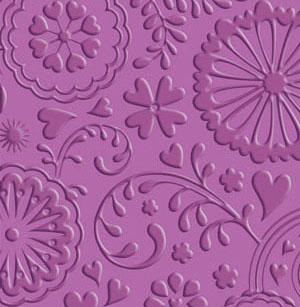

Embossing is attractive option, that can be used to illustrate a particular feature or to provide a sophisticated feeling — think of fancy wedding invitations etc.!
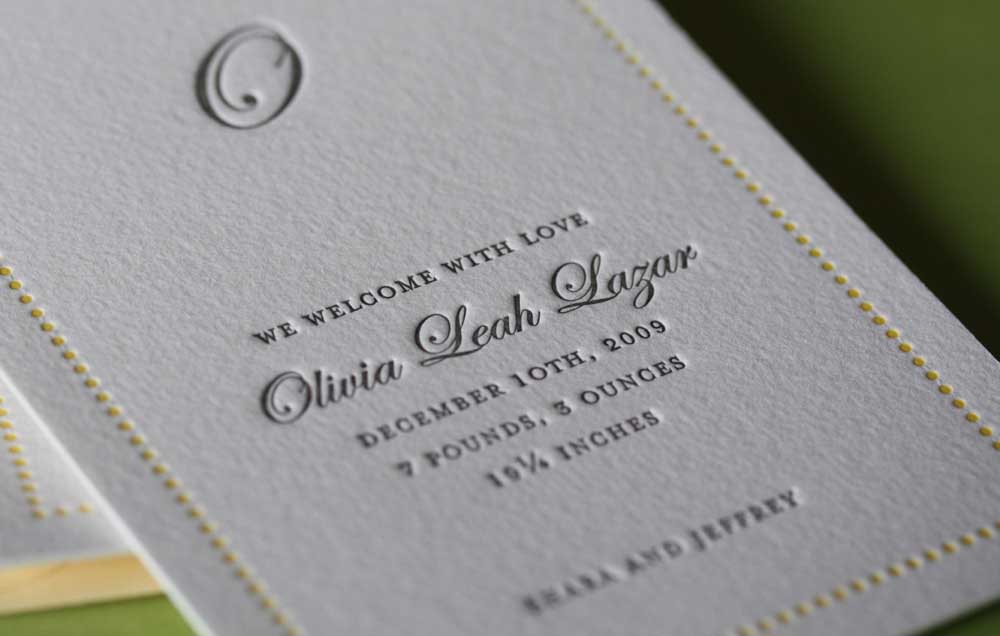
The impressions pressed into the paper create relief. (We mean the sculptural technique, not the alleviation of pain or discomfort!) If raised above the surface, we speak of “embossing”, if sunken below it, of “debossing”. (To be precise, the arrival of Olivia Leah in this world is announced with debossing.)
(The embossed impression may be made and then printed over in ink, or left unprinted, which is called “blind embossing”.)
It takes a special press, a letterpress, to print embossed text on paper, which makes this kind of printing costly! (As archaic as this type of relief printing seems — it uses the same methods as Johannes Gutenberg’s first press that have been abondoned for offset printing —, it’s still used successfully for upscale printed material such as art books handcrafted in small quantity etc.
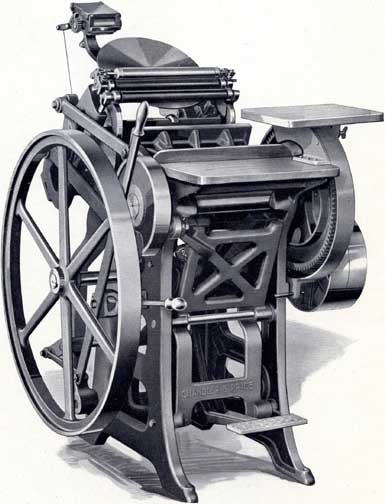
You can see a
letterpress in
action, printing a wedding invitation with
embossing, in the
opening titles
of the movie
“Cheerful Weather for the Wedding” (2012)!
IMDB page on Cheerful Weather for the Wedding
Embossing enhances document security because it cannot be easily copied or counterfeited: the “3D” image can be sensed by touch, the detail is difficult to reproduce and you need tools — an embossing tool to apply a seal or a letterpress to create embossed printing!



Or think of the embossing on credit cards. Here too, it takes a special tool, an embosser machine, to manufacture them, but that was not the only reason. The common way of approving a credit card transaction used to involve making a physical impression of the numbers with carbon-paper packets and a “zip zap” machine. (The technical word for this device was a “credit card imprinter”.) The sales clerk or waiter would put the credit card in the machine, put the sales slip over it and make a carbon impression of the embossed numbers by sliding the machine’s lever forcefully back and forth. (Incidentally, this explains why the device was often called the “knuckle buster”!)


(Today, most card transactions are handled electronically and embossing numbers has become a manufacturing habit and a style issue. An increasing number of credit cards cards is now issued with flat, printed numbers. Even so, the classy flat printing on most cards still imitates embossing! Using gold-colored cards adds further panache, of course...)


Visual relief is also a printed imitation of true embossing with, say, metal dies. This technique uses fine, generally parallel, printed line patterns. The pattern can be one or two colors, can use words or bold line graphics as the basis for the creation of the visual relief object. The crucial element is that the paper is left untouched: its surface is not distorted to achieve the “3D” effect! The patterns printed on the paper just imitate embossing.

One last comment: in scene 20, the embossing of magnetic ink is a giveaway that the check is fake. Says Abagnale: “The ink is raised against my fingers instead of flat.” More about that later!
Embossing brings us to a related phenomenon: watermarks. As is true for embossing, you have a printed imitation of the true watermarks called “artificial” watermarks…
A watermark is an image that appears on fine art documents to identity the publisher and on other documents such as paper money as a security measure, to prevent counterfeiting. Watermarks are designed to appear only when the paper is held at a particular angle or against a black background. Hold some currency up to the light and change the angle gradually, you’re bound to detect one!

Standard paper doesn’t include a watermark: not many printing presses in the world can create them, which increases the cost of paper with a watermark substantially!
True watermarks — the technical term is “Fourdrinier watermarks”, named after the Fourdrinier paper machines you find in paper mills — are applied as the paper is being manufactured with a special tool, the “dandy roll”. The dandy roll — similar to a male embossing die — applies extreme pressure to the paper pulp as it dries. The subtle design on the dandy roll get transferred to the paper pulp, creating the watermark’s image. (We call this image a “watermark” because the paper pulp is marked as it’s still wet with water.)


Need we even say it? True watermarks are located inside the paper, so scanning and copying a document can’t possibly reproduce a watermark. Or even read them: image scanners and xerox copiers capture images at a 90° angle and don’t detect the marks — doing so would require an entirely different angle…!
Artificial watermarks are the result of a printing process. (Yes, you have to print on the two sides of the paper if you want the watermark to show on both sides. True watermarks are always visible from any side.)
They’re a subdued representation of a logo or word printed on paper, made with special inks or varnishes that only show up at specific angles or under certain conditions, for instance black light.
Such watermarks are cheaper than true watermarks; they can be easily customized for individual uses. (Personal) checks and official documents such as passports often use artificial watermarks.
On the down side, they involve printing, not the manufacturing of paper, and a skilled counterfeiter is able to recreate them! And I do mean recreate them, not scan or copy them — remember, image scanners and xerox copiers capture images at a 90° angle…
In closing, don’t mistake the words “DRAFT” or “CONFIDENTIAL” you print in large letters across the page with, say, Word, for a watermark. In fairness, you can call these “watermarks” an imitation of the imitation! As is the case with artificial watermarks, the printing process adds a graphic to the paper. But forget the special ink or varnish that can only be read under a certain angle. All you really do is print a message on the page in light tones with your usual toner or ink cartridges…
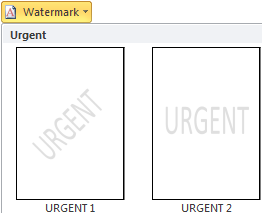
Opening titles — Abagnale — Hanratty — Checks — Stationery — Pay checks — Pilot — MICR — Typewriter — Hotel — Lawyer — Printing — Arrest — Prison — G-man — Sitemap — Search